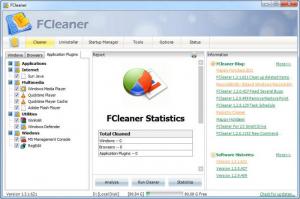FCleaner
1.3.1.621
Size: 1.16 MB
Downloads: 4028
Platform: Windows (All Versions)
Whenever you use the computer installing or uninstalling files or even just performing basic file operations, your hard disk and system registry tend to get filled in with various useless and obsolete items. These items can reduce the performance of your computer over time and can even cause stability issues. This is why it's important to remove these objects on a regular basis. You could use Windows Disk Cleanup in this case, for removing obsolete files from your hard disk, but this tool leaves a lot of files behind and it's not too efficient. A much better application for cleaning up your computer is FCleaner.
This Windows software allows you to efficiently remove all the useless and obsolete files and folders from your hard disk, uninstall unwanted programs, clean up the registry and so on, thus helping restore the lost performance and stability of your computer. After the program is installed and launched, the user will notice that the graphical interface of FCleaner includes several tabs. The first tab allows you to remove various files from your hard disk, web browser and application plugins.
Most web browsers store temporary files on your computer, which are not removed in the end. These files can affect your privacy and security, as they contain passwords, bank accounts and other sensitive information types. FCleaner is able to remove all these files, thus not only increasing the privacy level of your computer, but also accelerating Internet browsing.
The second tab of FCleaner allows you to uninstall or repair applications and it's a replacement for the Add/Remove tool found in Windows, offering many more features and a greater functionality. The application can also take care of startup items, allowing you to disable certain programs from running together with Windows.
Pros
It allows you to remove all the obsolete files and folders from your hard disk with a single click. Besides that, it can intelligently clean up your registry. Furthermore, it can uninstall or repair any installed application.
Cons
The interface may seem a bit too crowded at first glance. With the help of FCleaner you can efficiently clean up your hard disk and registry, thus improving your computer's performance and stability.
FCleaner
1.3.1.621
Download
FCleaner Awards

FCleaner Editor’s Review Rating
FCleaner has been reviewed by Jerome Johnston on 30 May 2013. Based on the user interface, features and complexity, Findmysoft has rated FCleaner 5 out of 5 stars, naming it Essential